Creating with AI
My first steps
Create a Diggle
- Interactive slides
- Content slides
- Create a test with a passing grade
- Create and run a quiz
- Customize logo
- Collaborate on content creation
- Merge slides
- Select question types
- Colors and styles
- Add images
- Custom fonts
- The Content Tab
- The Design Tab
- Import from other Diggle
- Import from PPT or PDF
- Leaderboard Calculation
- Register Participant Information (RPI)
- Quiz Points Calculation
- Interactive slides
- Content slides
- Create a test with a passing grade
- Create and run a quiz
- Customize logo
- Collaborate on content creation
- Merge slides
- Select question types
- Colors and styles
- Add images
- Custom fonts
- The Content Tab
- The Design Tab
- Import from other Diggle
- Import from PPT or PDF
- Leaderboard Calculation
- Register Participant Information (RPI)
- Quiz Points Calculation
Question types
Present live
- Present using Fullscreen
- Interactive Result Layouts
- Display the QR code
- Open and Close Submission
- Show results on devices
- Sneak Peek functionality
- Change Navigation Pace
- Hide Login Details
- Share the presentation screen
- Present on a Separate Display
- Present using Backstage
- Presentation Modes
- Navigation Modes
- Quick Onboarding
- Present using Fullscreen
- Interactive Result Layouts
- Display the QR code
- Open and Close Submission
- Show results on devices
- Sneak Peek functionality
- Change Navigation Pace
- Hide Login Details
- Share the presentation screen
- Present on a Separate Display
- Present using Backstage
- Presentation Modes
- Navigation Modes
- Quick Onboarding
Invite participants
Results & Reports
Collaborate with others
AI - Diggle Buddy
Company Workspace
Account and settings
GDPR
Security
FAQ & Troubleshooting
- Join code has expired
- How do I use Diggle for remote learning and surveys?
- My QR code isn´t displaying
- Presentation screen is not displayed
- The leaderboard isn’t calculating scores correctly
- How do I recover a deleted Diggle or session?
- My participants are seeing the wrong slide
- How do I use Diggle for remote learning and surveys?
- How to switch between numbers and percentages
- How to interact with the result layouts
- Join code has expired
- How do I use Diggle for remote learning and surveys?
- My QR code isn´t displaying
- Presentation screen is not displayed
- The leaderboard isn’t calculating scores correctly
- How do I recover a deleted Diggle or session?
- My participants are seeing the wrong slide
- How do I use Diggle for remote learning and surveys?
- How to switch between numbers and percentages
- How to interact with the result layouts
Table of Contents
Using Diggle Buddy
The AI Buddy is a helpful tool to kickstart your content creation process.
It’s perfect for generating drafts and creating quizzes, providing a solid foundation.
While AI Buddy gives you a great start, it is essential to review and refine your content to ensure it meets your needs and standards.
This guide will walk you through how to use AI Buddy effectively.
Choose a format
The first step is to select which format your Diggle will have.
You can choose between
Live training/presentation
Survey/feedback/remote training, and
Quiz.
The different formats will affect how the Diggle Buddy formulates questions and slides and adjusts the Navigation mode.
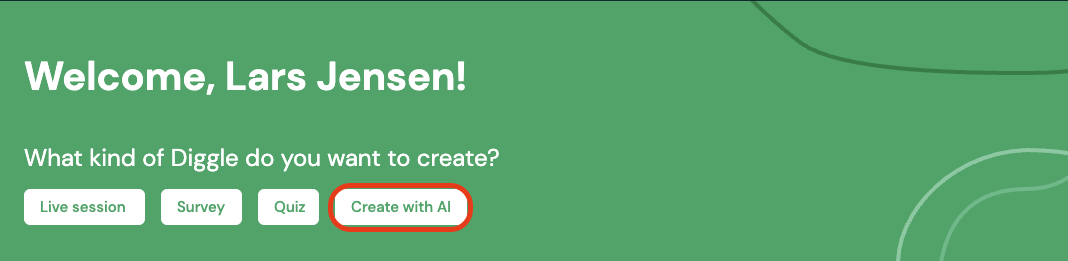
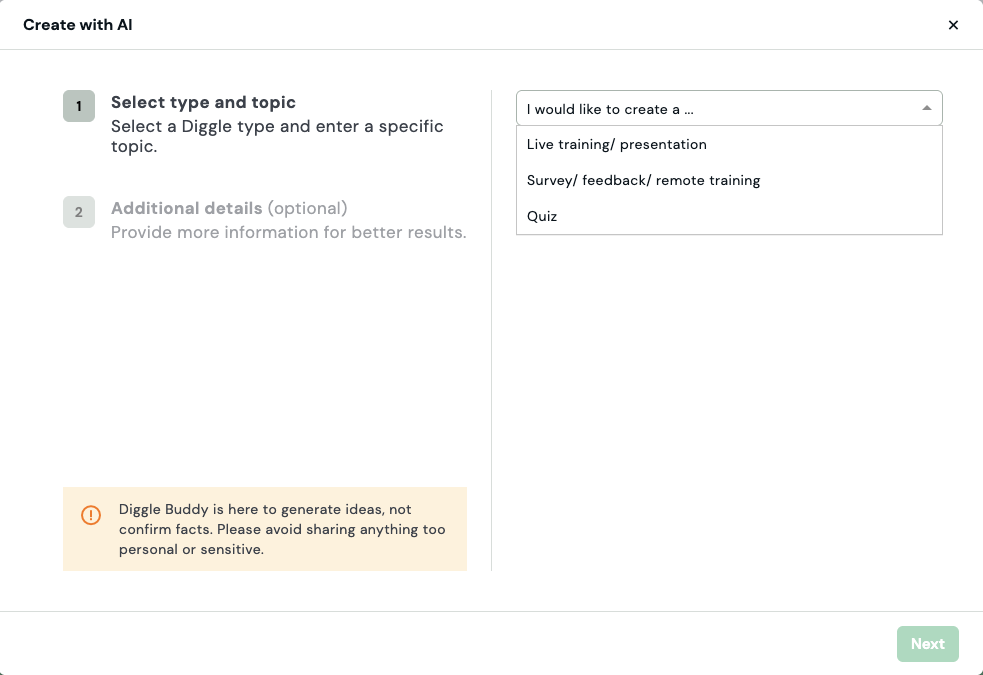
Select a Topic
The next step is to define the topic of your Diggle.
You can enter any topic by typing directly in the text field or selecting one of the suggestions provided.

Additional details
You can add more details in the final step to improve the results.
These are steps that all learning initiatives should include.
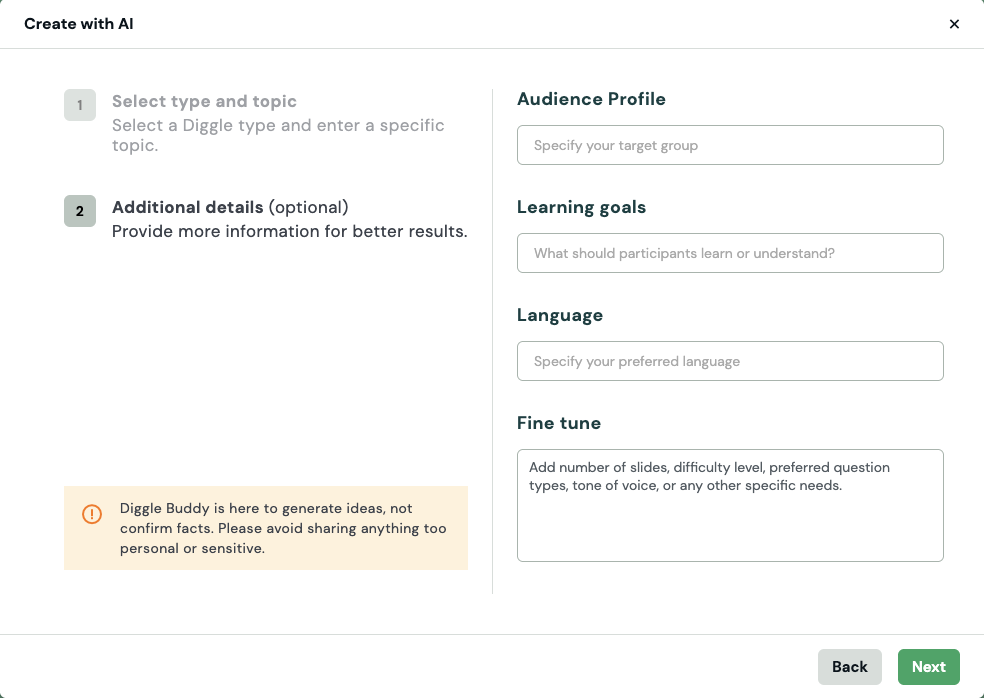
Audience profile
The Audience Profile allows you to add details about the target group.
Consider their previous knowledge level, experiences with the subject, and other relevant details. The more information, the better.
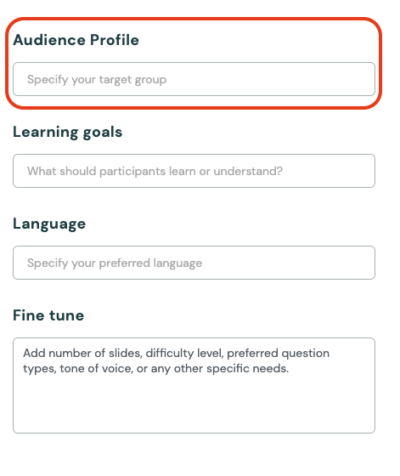
The Learning goals are the goals of your training. Remember to be specific and detailed when defining your learning goals.
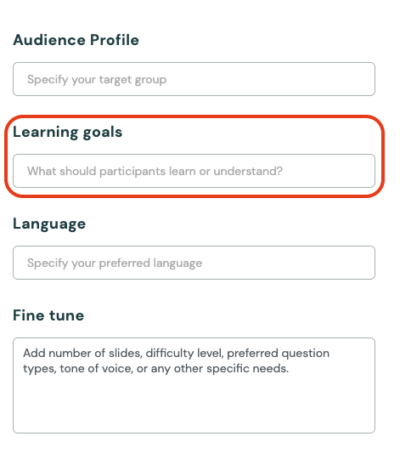
Language
You can specify which language the Diggle Buddy will create your Diggle in, so you won’t have to translate everything yourself if you wish to use the Diggle in another language. At the time of this post, english is still the language that works best in Chat GPT.

Fine tune
Finally, the ‘Fine tune’ field allows you to add any other relevant details. Here, you can add anything from the tone of voice to the question types you want to use and the number of slides.

The “Additional details” step is optional, but the more details you add, the more refined the Diggle will be.
Then you click Generate, and the Diggle Buddy will generate a Diggle with approximately 10-15 slides.
Disclaimer
Please note that the Diggle Buddy feature is powered by ChatGPT, a language model developed by OpenAI. While it offers valuable assistance in generating content and quizzes, it’s essential to review and refine the outputs to ensure they align with your specific needs and standards.
Diggle Buddy respects your privacy by not storing personal data or information specific to your content. The model generates content based on prompts without retaining or sharing your data. Always review and edit the generated content to ensure it meets your privacy and security standards before sharing or publishing it.
