Collaborate on content creation
My first steps
Create a Diggle
- Interactive slides
- Content slides
- Create a test with a passing grade
- Create and run a quiz
- Customize logo
- Collaborate on content creation
- Merge slides
- Select question types
- Colors and styles
- Add images
- Custom fonts
- The Content Tab
- The Design Tab
- Import from other Diggle
- Import from PPT or PDF
- Leaderboard Calculation
- Register Participant Information (RPI)
- Quiz Points Calculation
- Interactive slides
- Content slides
- Create a test with a passing grade
- Create and run a quiz
- Customize logo
- Collaborate on content creation
- Merge slides
- Select question types
- Colors and styles
- Add images
- Custom fonts
- The Content Tab
- The Design Tab
- Import from other Diggle
- Import from PPT or PDF
- Leaderboard Calculation
- Register Participant Information (RPI)
- Quiz Points Calculation
Question types
Present live
- Present using Fullscreen
- Interactive Result Layouts
- Display the QR code
- Open and Close Submission
- Show results on devices
- Sneak Peek functionality
- Change Navigation Pace
- Hide Login Details
- Share the presentation screen
- Present on a Separate Display
- Present using Backstage
- Presentation Modes
- Navigation Modes
- Quick Onboarding
- Present using Fullscreen
- Interactive Result Layouts
- Display the QR code
- Open and Close Submission
- Show results on devices
- Sneak Peek functionality
- Change Navigation Pace
- Hide Login Details
- Share the presentation screen
- Present on a Separate Display
- Present using Backstage
- Presentation Modes
- Navigation Modes
- Quick Onboarding
Invite participants
Results & Reports
Collaborate with others
AI - Diggle Buddy
Company Workspace
Account and settings
GDPR
Security
FAQ & Troubleshooting
- Join code has expired
- How do I use Diggle for remote learning and surveys?
- My QR code isn´t displaying
- Presentation screen is not displayed
- The leaderboard isn’t calculating scores correctly
- How do I recover a deleted Diggle or session?
- My participants are seeing the wrong slide
- How do I use Diggle for remote learning and surveys?
- How to switch between numbers and percentages
- How to interact with the result layouts
- Join code has expired
- How do I use Diggle for remote learning and surveys?
- My QR code isn´t displaying
- Presentation screen is not displayed
- The leaderboard isn’t calculating scores correctly
- How do I recover a deleted Diggle or session?
- My participants are seeing the wrong slide
- How do I use Diggle for remote learning and surveys?
- How to switch between numbers and percentages
- How to interact with the result layouts
Collaborating on content creation allows you to work seamlessly with others.
You can invite others to join and contribute to your Diggles in your Personal Workspace.
For enterprise customers: This article focuses on collaboration within the Personal Workspace; for more details on collaborating in the Company Workspace, refer to the relevant articles.
There are two ways to invite a collaborator to your Diggle.
From My Diggles
Navigate to the Diggle dashboard -> My Diggles.
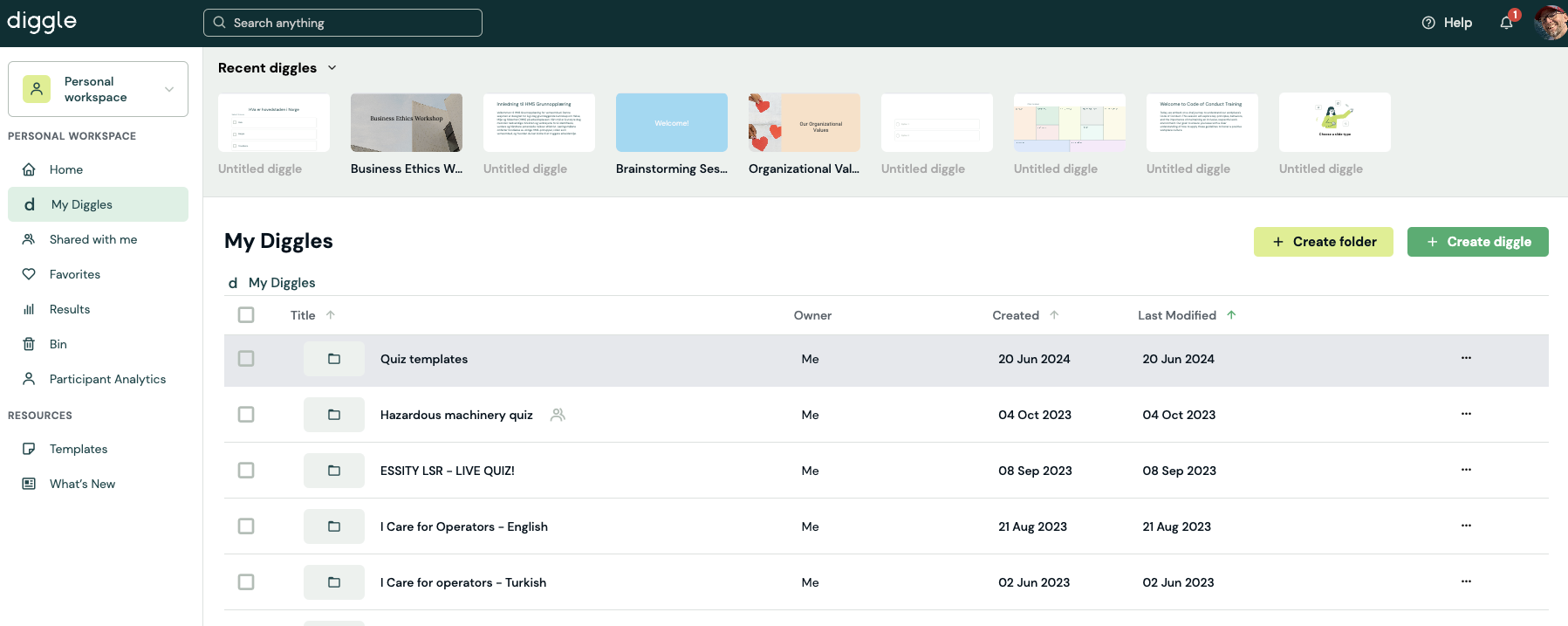
Click the three dots for the More menu.
Select Share
Go to the Collaborate tab, enter email addresses, and share.
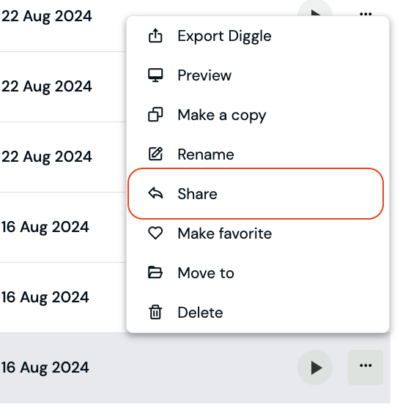
From the Builder
Open the Diggle you want to collaborate on.
Click Share in the top-right corner.
Go to the Collaborate tab, enter email addresses, and share (just like described above).
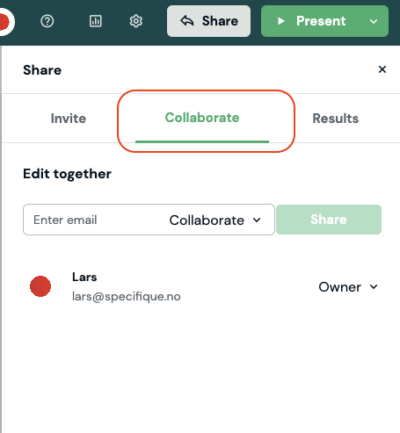
Send a copy
Collaborators in the personal workspace can not share with others or present the same Diggle live. To do this, they need to create their private copy.
Use the dropdown menu to send a copy of your Diggle instead of sharing.
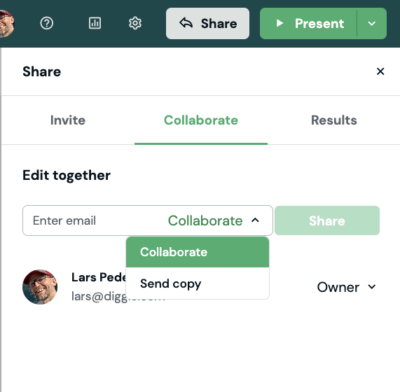
Shared with me
The Shared with me menu shows Diggles others have shared with you.
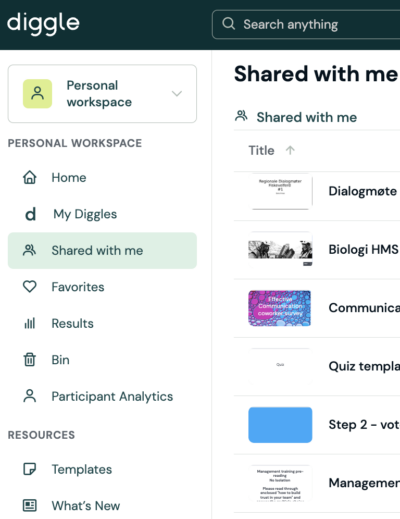
Click the Share icon to see who are collaborating on this Diggle.
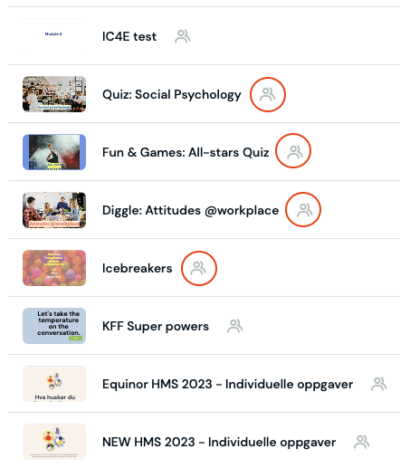
Remove a Collaborator
Go to the Collaborate tab in the Share menu.
Click the drop-down menu and select Remove
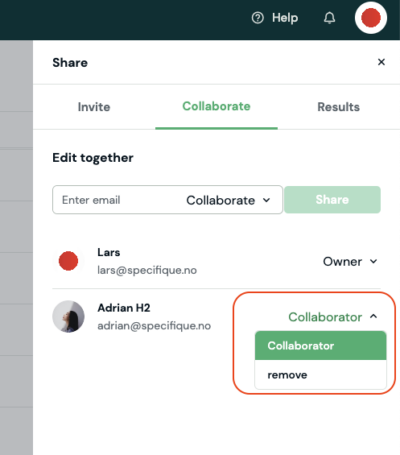
Remove yourself
Open the Diggle from Shared with Me.
Click the Share icon.
Select Remove from the drop-down menu
For Company Workspace collaboration, refer to the Company Workspace articles.
