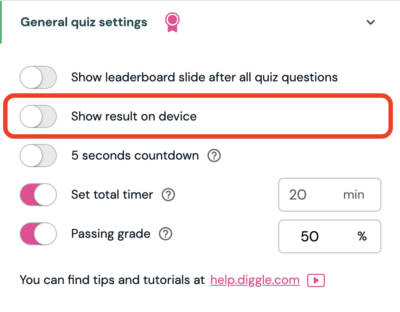Create a test with a passing grade
My first steps
Create a Diggle
- Interactive slides
- Content slides
- Create a test with a passing grade
- Create and run a quiz
- Customize logo
- Collaborate on content creation
- Merge slides
- Select question types
- Colors and styles
- Add images
- Custom fonts
- The Content Tab
- The Design Tab
- Import from other Diggle
- Import from PPT or PDF
- Leaderboard Calculation
- Register Participant Information (RPI)
- Quiz Points Calculation
- Interactive slides
- Content slides
- Create a test with a passing grade
- Create and run a quiz
- Customize logo
- Collaborate on content creation
- Merge slides
- Select question types
- Colors and styles
- Add images
- Custom fonts
- The Content Tab
- The Design Tab
- Import from other Diggle
- Import from PPT or PDF
- Leaderboard Calculation
- Register Participant Information (RPI)
- Quiz Points Calculation
Question types
Present live
- Present using Fullscreen
- Interactive Result Layouts
- Display the QR code
- Open and Close Submission
- Show results on devices
- Sneak Peek functionality
- Change Navigation Pace
- Hide Login Details
- Share the presentation screen
- Present on a Separate Display
- Present using Backstage
- Presentation Modes
- Navigation Modes
- Quick Onboarding
- Present using Fullscreen
- Interactive Result Layouts
- Display the QR code
- Open and Close Submission
- Show results on devices
- Sneak Peek functionality
- Change Navigation Pace
- Hide Login Details
- Share the presentation screen
- Present on a Separate Display
- Present using Backstage
- Presentation Modes
- Navigation Modes
- Quick Onboarding
Invite participants
Results & Reports
Collaborate with others
AI - Diggle Buddy
Company Workspace
Account and settings
GDPR
Security
FAQ & Troubleshooting
- Join code has expired
- How do I use Diggle for remote learning and surveys?
- My QR code isn´t displaying
- Presentation screen is not displayed
- The leaderboard isn’t calculating scores correctly
- How do I recover a deleted Diggle or session?
- My participants are seeing the wrong slide
- How do I use Diggle for remote learning and surveys?
- How to switch between numbers and percentages
- How to interact with the result layouts
- Join code has expired
- How do I use Diggle for remote learning and surveys?
- My QR code isn´t displaying
- Presentation screen is not displayed
- The leaderboard isn’t calculating scores correctly
- How do I recover a deleted Diggle or session?
- My participants are seeing the wrong slide
- How do I use Diggle for remote learning and surveys?
- How to switch between numbers and percentages
- How to interact with the result layouts
Table of Contents
You can easily create tests to assess knowledge and understanding on various topics. This feature is highly versatile and can be used in multiple scenarios, such as:
Corporate training Evaluate employees’ understanding of new policies or procedures.
Educational settings Test student knowledge after a lecture or course module.
Certification exams Conduct exams for professional certifications or skill assessments.
Workshops and seminars Assess participant learning and provide feedback.
Please note: Only quiz-compatible question types can be used for creating tests with a passing grade
Add quiz questions
Add questions to your Diggle using the quiz-compatible question types marked with a prize icon.
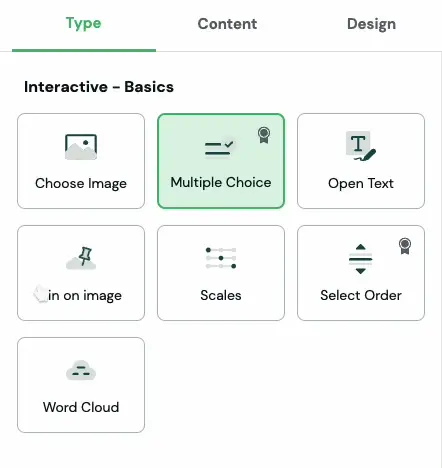
Enable Passing Grade
Go to Settings in the top bar in Builder
Open General quiz settings
Toggle the Passing grade option.
Specify the minimum percentage of correct answers required to pass.
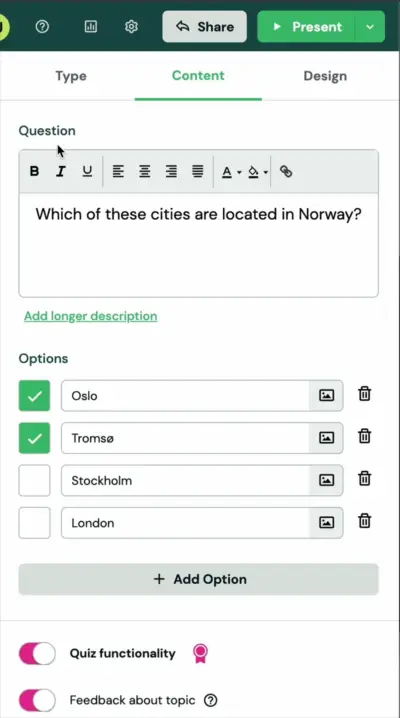
Set a time limit to finish the test
To set a time limit for the entire test/quiz (in minutes), go to General quiz settings.
Toggle Set total timer and write in the time limit.
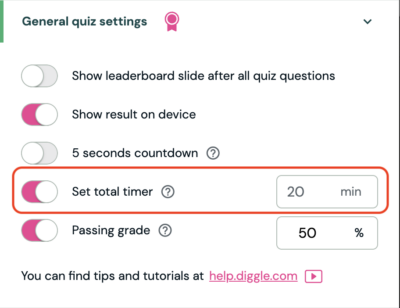
Important note
If you activate the “Show results on device” feature, respondents can’t go back to adjust their answers as they’ve already seen the correct ones. Leave this option unchecked if you prefer participants to be able to review their responses within the total test timeframe.