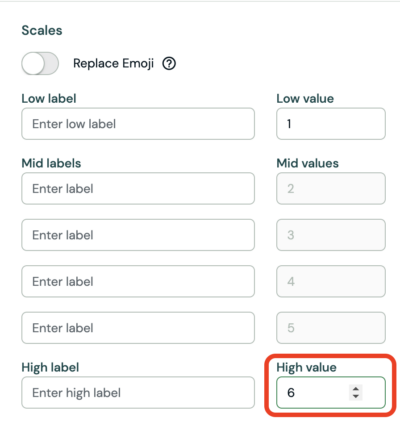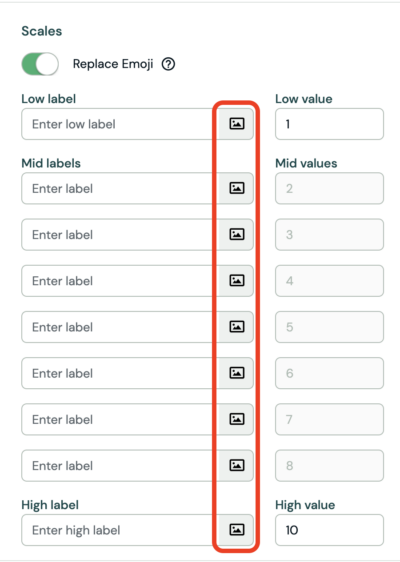Emoji Vote
My first steps
Create a Diggle
- Interactive slides
- Content slides
- Create a test with a passing grade
- Create and run a quiz
- Customize logo
- Collaborate on content creation
- Merge slides
- Select question types
- Colors and styles
- Add images
- Custom fonts
- The Content Tab
- The Design Tab
- Import from other Diggle
- Import from PPT or PDF
- Leaderboard Calculation
- Register Participant Information (RPI)
- Quiz Points Calculation
- Interactive slides
- Content slides
- Create a test with a passing grade
- Create and run a quiz
- Customize logo
- Collaborate on content creation
- Merge slides
- Select question types
- Colors and styles
- Add images
- Custom fonts
- The Content Tab
- The Design Tab
- Import from other Diggle
- Import from PPT or PDF
- Leaderboard Calculation
- Register Participant Information (RPI)
- Quiz Points Calculation
Question types
Present live
- Present using Fullscreen
- Interactive Result Layouts
- Display the QR code
- Open and Close Submission
- Show results on devices
- Sneak Peek functionality
- Change Navigation Pace
- Hide Login Details
- Share the presentation screen
- Present on a Separate Display
- Present using Backstage
- Presentation Modes
- Navigation Modes
- Quick Onboarding
- Present using Fullscreen
- Interactive Result Layouts
- Display the QR code
- Open and Close Submission
- Show results on devices
- Sneak Peek functionality
- Change Navigation Pace
- Hide Login Details
- Share the presentation screen
- Present on a Separate Display
- Present using Backstage
- Presentation Modes
- Navigation Modes
- Quick Onboarding
Invite participants
Results & Reports
Collaborate with others
AI - Diggle Buddy
Company Workspace
Account and settings
GDPR
Security
FAQ & Troubleshooting
- Join code has expired
- How do I use Diggle for remote learning and surveys?
- My QR code isn´t displaying
- Presentation screen is not displayed
- The leaderboard isn’t calculating scores correctly
- How do I recover a deleted Diggle or session?
- My participants are seeing the wrong slide
- How do I use Diggle for remote learning and surveys?
- How to switch between numbers and percentages
- How to interact with the result layouts
- Join code has expired
- How do I use Diggle for remote learning and surveys?
- My QR code isn´t displaying
- Presentation screen is not displayed
- The leaderboard isn’t calculating scores correctly
- How do I recover a deleted Diggle or session?
- My participants are seeing the wrong slide
- How do I use Diggle for remote learning and surveys?
- How to switch between numbers and percentages
- How to interact with the result layouts
Table of Contents
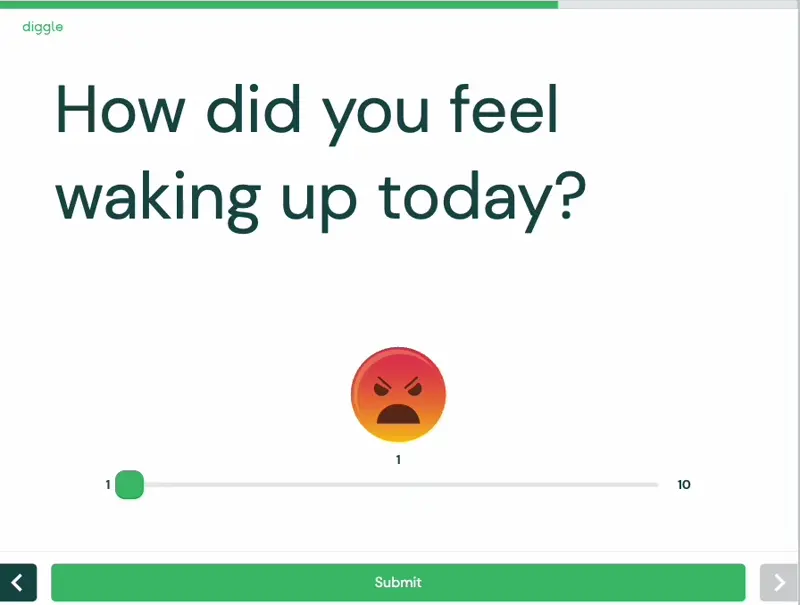
The Emoji Vote is a sliding scale that goes from an “angry” emoji to a “love” emoji.
You can use this as a more lighthearted and fun way of getting feedback or as a mood check-in, but by changing the Emoji with other images, it can also be used in more serious learning scenarios.
Explain the highest and lowest scores
Explain Highest and Lowest Score is a feature used when multiple scales are used to evaluate a topic.
It allows participants to explain why they gave certain options their highest and lowest scores.
For example, if you’re asking participants to rate various aspects of a training program (like content quality, instructor effectiveness, and engagement), this feature lets them explain why they rated “content quality” the highest and “engagement” the lowest.
This helps you understand the reasoning behind their ratings and gather deeper insights.
Note: When using this feature, the scale is automatically set to a range from 1 to 100 to minimize the risk of too many scales having the same value.
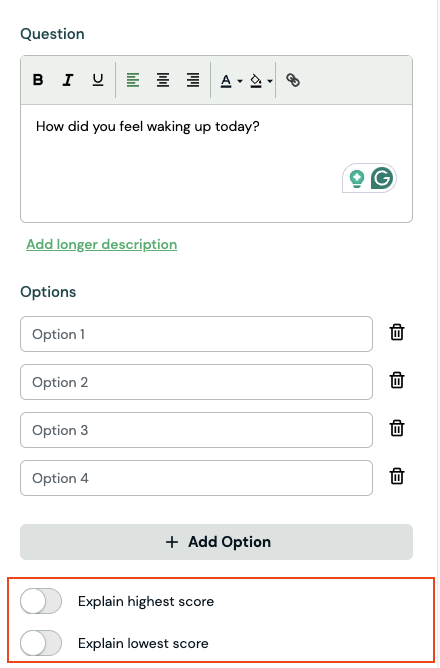
How to edit the emoji scale
Set labels and values
Input your desired labels for the low, mid, and high points of the scale.
Assign corresponding numeric values for each label.
Replace emojis
Toggle the “Replace Emoji” option to enable image upload.
Click the image icons next to each label to upload custom images that will replace the default emojis.
Remember to upload images to all the values.