How do I use Diggle for remote learning and surveys?
My first steps
Create a Diggle
- Interactive slides
- Content slides
- Create a test with a passing grade
- Create and run a quiz
- Customize logo
- Collaborate on content creation
- Merge slides
- Select question types
- Colors and styles
- Add images
- Custom fonts
- The Content Tab
- The Design Tab
- Import from other Diggle
- Import from PPT or PDF
- Leaderboard Calculation
- Register Participant Information (RPI)
- Quiz Points Calculation
- Interactive slides
- Content slides
- Create a test with a passing grade
- Create and run a quiz
- Customize logo
- Collaborate on content creation
- Merge slides
- Select question types
- Colors and styles
- Add images
- Custom fonts
- The Content Tab
- The Design Tab
- Import from other Diggle
- Import from PPT or PDF
- Leaderboard Calculation
- Register Participant Information (RPI)
- Quiz Points Calculation
Question types
Present live
- Present using Fullscreen
- Interactive Result Layouts
- Display the QR code
- Open and Close Submission
- Show results on devices
- Sneak Peek functionality
- Change Navigation Pace
- Hide Login Details
- Share the presentation screen
- Present on a Separate Display
- Present using Backstage
- Presentation Modes
- Navigation Modes
- Quick Onboarding
- Present using Fullscreen
- Interactive Result Layouts
- Display the QR code
- Open and Close Submission
- Show results on devices
- Sneak Peek functionality
- Change Navigation Pace
- Hide Login Details
- Share the presentation screen
- Present on a Separate Display
- Present using Backstage
- Presentation Modes
- Navigation Modes
- Quick Onboarding
Invite participants
Results & Reports
Collaborate with others
AI - Diggle Buddy
Company Workspace
Account and settings
GDPR
Security
FAQ & Troubleshooting
- Join code has expired
- How do I use Diggle for remote learning and surveys?
- My QR code isn´t displaying
- Presentation screen is not displayed
- The leaderboard isn’t calculating scores correctly
- How do I recover a deleted Diggle or session?
- My participants are seeing the wrong slide
- How do I use Diggle for remote learning and surveys?
- How to switch between numbers and percentages
- How to interact with the result layouts
- Join code has expired
- How do I use Diggle for remote learning and surveys?
- My QR code isn´t displaying
- Presentation screen is not displayed
- The leaderboard isn’t calculating scores correctly
- How do I recover a deleted Diggle or session?
- My participants are seeing the wrong slide
- How do I use Diggle for remote learning and surveys?
- How to switch between numbers and percentages
- How to interact with the result layouts
Table of Contents
In remote learning and surveys, participants must navigate the content at their own pace.
To create a Diggle that is default set to Audience Pace, you can use the shortcut from the homepage
Select Survey
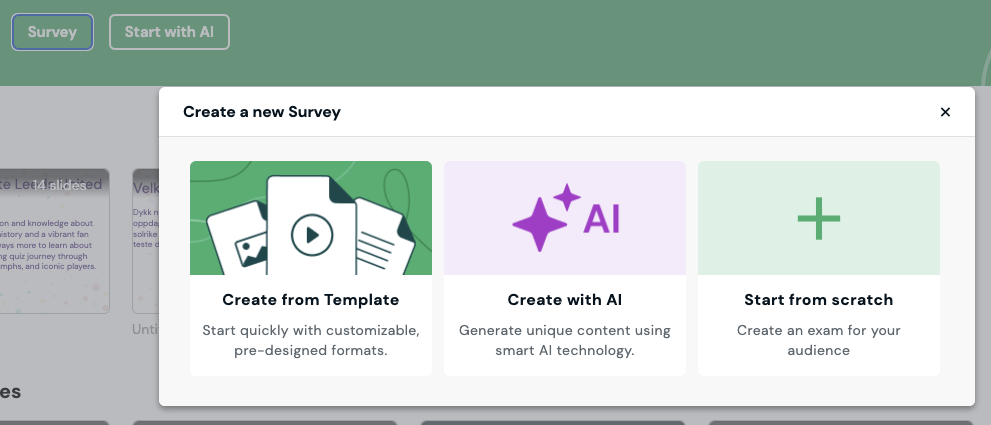
This option is specifically designed for remote learning and surveys, and it will automatically display survey templates or set the navigation pace to Audience in all selected options.
Set navigation mode manually
You can set the navigation pace manually in the Share menu in the Builder.
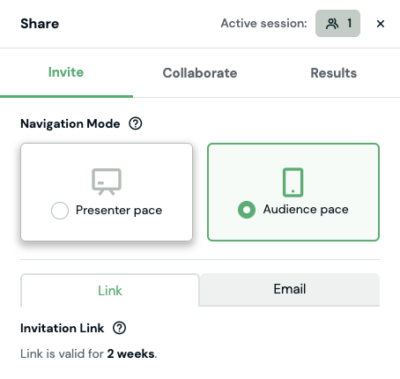
You will receive a warning if you generate an invitation link and the navigation pace is set to the Presenter pace.
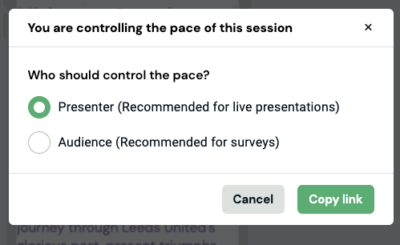
Create or select content
Design your content with remote learning in mind.
To keep participants engaged, consider using a mix of content slides and interactive slides (like Video, Multiple-Choice, Open Text, or Scales).
Feel free to use one of our templates or AI Buddy to get started.
Invite participants
Send your participants the Diggle link or QR code via email, messaging apps, or your learning management system.
Important: Ensure the session code is active and will not expire during the time frame of your survey or remote learning session.
Monitor progress and results
Even though participants work at their own pace, you can monitor their progress in real time.
After the session, useDiggle’s reporting tools to analyze responses and gather insights.
Utilize the results
After participants complete the session, you can access detailed reports to review their answers, analyze trends, and make data-driven decisions.
Share these results with participants or stakeholders through reporting features.
Tips for success
Clear Instructions: Provide instructions within the Diggle to guide participants through the session.
Keep it short: Ideally, for remote learning or surveys, try to keep it short, especially if it has many open-ended text questions.
Time Management: If necessary, set a timer for the entire session or specific slides to ensure participants complete the survey or learning module within the desired timeframe.
Follow-Up: Consider scheduling a follow-up session or discussion to review the survey results or learning outcomes.
